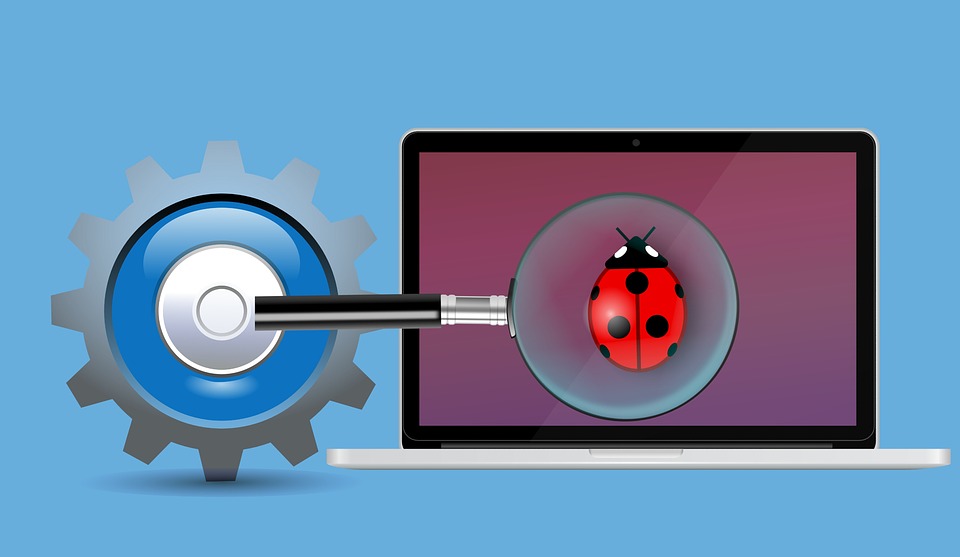Scammers posing as tech-support technicians have been preying on Internet consumers.
The scams use harmless-looking ads to trick consumers into using phony tech support that actually enable cybercriminals to invade the unsuspecting owners’ devices.
The cybercriminals, often highly sophisticated, go to great lengths to hide under the radar from the manual reviews and automated filtering technologies used to catch fraudulent ads.
Typical scams
Facebook and Google learned that cybercriminals were placing ads with them to con people to visit Web sites, which advised them telephone an 800 number for tech support.
Facebook and Google deleted more than 4,000 suspicious advertisers that were tied to more than 2,400 phony tech-support Web sites.
Instead of getting assistance, consumers reached phony tech-support people.
The cybercriminals talked the unsuspecting consumers into downloading software that was actually malicious malware.
The harmful apps included adware, keystroke loggers, spyware and viruses.
These tech support ad scams not only present a real problem for victims, but also for advertising platforms, publishers and legitimate advertisers.
To protect yourself, have a clear understanding from which provider you are soliciting tech support.
Checking the Web site of the product’s provider, or calling the provider directly, should always be the first step to solving a tech support issue. However, some may choose to seek support from a third-party provider.
Consumers should know from whom they are seeking support, as some scammers pose as representatives as official representatives of brand-name companies.
Never give a password over the phone and be suspicious when asked to download software.
No legitimate company will ever ask a consumer to provide a password to their account over the phone, and at no point should anyone be required to download a piece of software from a third-party tech support provider in order to solve an issue.
Keep your operating system and antivirus software up to date. You should always make sure they are running updated security/antivirus software on your computers that can detect problems as soon as they appear.
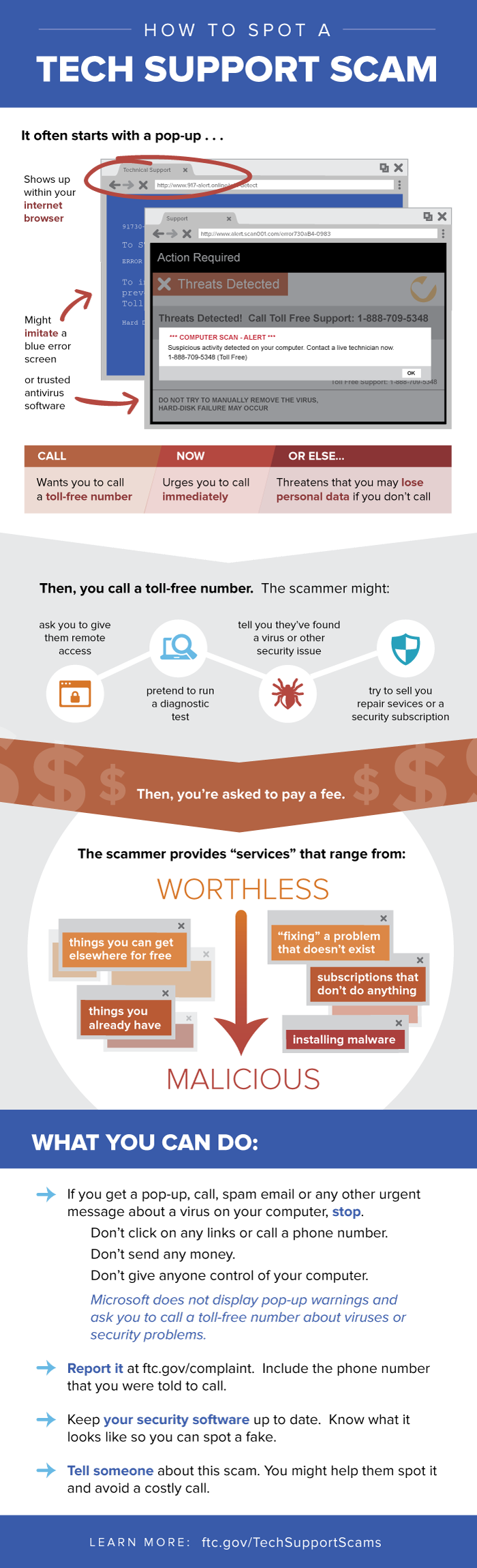
From the Coach’s Corner, here are more cyber security tips:
Tips For Internet Security to Prepare you for New Cyber Attacks — Do you need more evidence to be diligent in using best practices for security on the Internet? According to a Web security study in 2013, Internet attacks have been impacting businesses, with the majority of them reporting significant effects in the form of increased help desk time, reduced employee productivity and disruption of business activities.
More Cybercrime Serves as Warning to Take Defensive Precautions — Cybercrime is only getting worse. From both sides of the Atlantic Ocean, here are three examples of countless crimes: Authorities including the Secret Service are investigating the hacking of retailer Target in 2013 – hackers stole credit and debit card data from 40 million customers.
Why Many Healthcare Workers Are Alarmingly Responsible for Medical ID Theft — Medical identity theft is skyrocketing. It’s the fast-growing trend in ID thievery.
“We worried for decades about WMDs – Weapons of Mass Destruction. Now it is time to worry about a new kind of WMDs – Weapons of Mass Disruption.”
–John Mariotti
__________